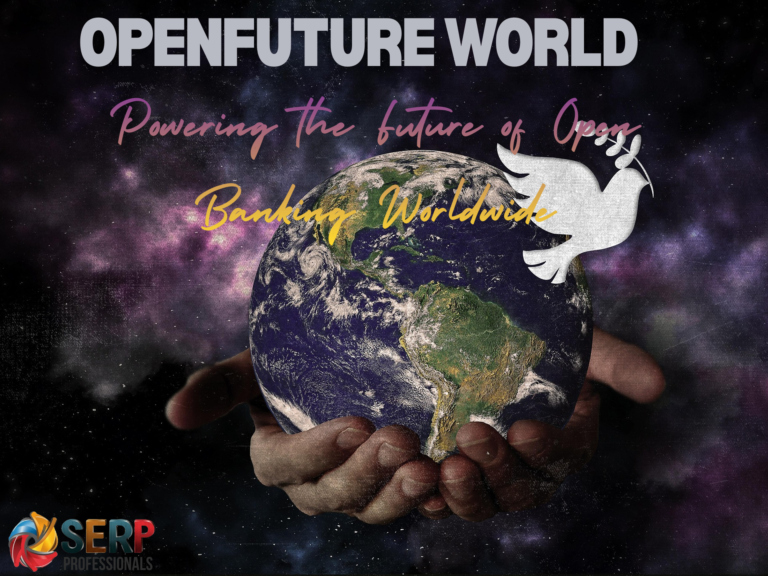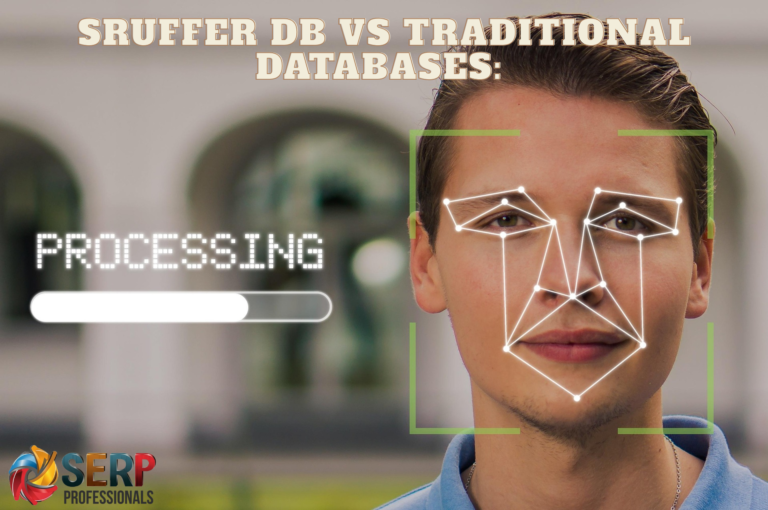Today, students no longer need to be physically present in a traditional classroom to access quality education. Instead, they can now learn from the comfort of their homes or any location that suits them. Amid this paradigm shift, OneStream Live has emerged as a game-changing solution that enhances the virtual learning experience. By providing a robust platform for educators, it enables them to conduct live video classes, share presentations, and engage with students in real time. In this blog, discover how OneStream Live has effectively bridged the gap between virtual classrooms and remote learning.
OneStream Live: A Game-Changer for Virtual Learning
OneStream Live is an innovative platform for virtual learning. It offers a range of powerful features that enhance the online learning experience for educators and students alike. With OneStream Live, educators can conduct live video classes, share presentations, and engage with students in real-time. Let’s take a closer look at some of the key features that make OneStream Live a game-changer for virtual classrooms.
- Social Media Streaming: OneStream Live enables educators to live stream their classes on popular social media platforms such as Facebook, YouTube, and Twitch. This feature allows educators to reach a broader audience and engage with students in a dynamic and interactive manner.
- Pre-recorded Streaming: The platform supports the streaming of pre-recorded sessions. Educators have the flexibility to prepare and upload their recorded sessions, ensuring that students can access the content at their convenience.
- Live Stream from Third-Party Apps: OneStream Live facilitates live streaming from various third-party applications such as Zoom, Webex, StreamYard, OBS, etc. This functionality empowers educators to seamlessly integrate external tools or applications, enriching the learning experience with additional resources.
- Create and Live Stream Sessions: Educators can easily create and schedule live stream sessions through OneStream Live Studio. This feature enables educators to create a private session, invite guests, and even live stream the session on social media or the web while adding virtual backgrounds, overlays, and layouts, among other features.
- Hosted Live Pages: OneStream Live allows educators to create personalized web pages for live streaming. These pages serve as personalized hubs for virtual classes, where students can access live streams easily.
- Playlist Streaming: Educators can organize and present a playlist of videos with ease using the playlist streaming feature. This functionality allows educators to structure their lessons and present content seamlessly.
- Embed Player: OneStream Live offers an embed player, which allows educators to integrate their live streams into existing websites or learning management systems. This feature ensures a seamless and convenient learning experience for students by providing easy access to the virtual classroom.
- Captions: The platform supports captions, making virtual classes more accessible for students with hearing impairments. Educators can add captions to their prerecorded sessions, ensuring that all students can fully engage with the content.
- Recording: OneStream Live allows educators to record their live sessions. This feature provides the flexibility for students to review the class content at their own pace, ensuring that no student misses out on important information.
- Live Unified Chat: With OneStream Live’s unified chat feature, educators and students can communicate in real-time during live classes. This interactive chat functionality promotes active participation, collaboration, and instant feedback in virtual classrooms.
- Invite Guests: OneStream Live empowers educators to invite guest speakers or subject matter experts to contribute to their virtual classes, enriching the learning experience. This feature allows educators to provide students with diverse perspectives and insights.
- Screen Share and Media Presentation: Educators can easily share their screens and present media such as slideshows, documents, and videos during virtual classes using OneStream Live. This functionality enhances the visual learning experience for students, helping educators to effectively convey concepts and explain complex topics.
Benefits of Remote Learning:
1. Flexibility:
Remote learning provides flexibility in terms of scheduling and location. Students have the freedom to access educational content and participate in classes from anywhere, as long as they have an internet connection. This flexibility allows them to balance their studies with other commitments and obligations.
2. Accessibility:
Remote learning makes education more accessible to a wider range of students. Those with physical disabilities, geographical constraints, or other barriers can now easily participate in classes and access educational resources online. This inclusivity ensures that no student is left behind and promotes equal opportunities for learning.
3. Personalized Learning:
With remote learning, students have the opportunity to learn at their own pace, focusing on their individual needs and preferences. They can review materials, revisit concepts, and engage with the content in a way that suits their learning style. This personalized approach enhances comprehension and retention of information.
4. Enhanced Technology Skills:
Engaging in remote learning requires students to navigate various digital tools and platforms. As a result, they develop valuable technology skills, including proficiency in online communication, file sharing, and digital collaboration. These skills are not only vital for academic success but also for future employment prospects.
5. Expanded Learning Resources:
Remote learning opens up a vast array of learning resources and that can be easily accessed online. Students can multimedia content, interactive simulations, and educational websites to supplement their studies. This vast availability of resources enriches the learning experience and promotes a deeper understanding of the subject matter.
Conclusion
Educators worldwide must embrace technology to enhance their students’ learning experience. Technology has proven to be a powerful tool in transforming education by providing innovative and engaging learning opportunities.
By incorporating technology into their teaching methods, educators can create a dynamic and interactive learning environment that caters to the needs and preferences of 21st-century students. Embracing technology opens up a world of possibilities, enabling educators to explore new teaching strategies, deliver content in creative ways, and foster active participation among students.
Furthermore, it is important to bridge the gap between traditional and virtual learning environments. While traditional classrooms provide invaluable face-to-face interactions, virtual learning environments offer a host of benefits and the ability to leverage cutting-edge resources.
By combining the best elements of both approaches, educators can create a blended learning experience that ensures a well-rounded education for their students. This integration allows for the development of critical thinking skills, digital literacy, and adaptability, which are essential for success in the globalized, technology-driven world we live in.